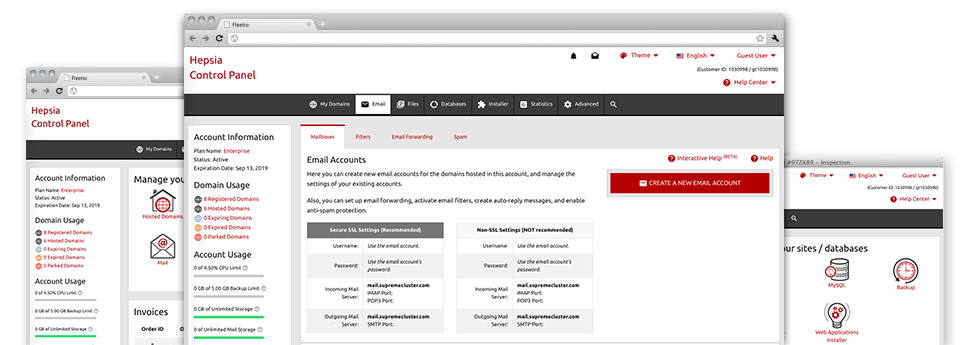The bigger your site gets, the more complex e–mail administration turns into. Which is when you will be able to make full use of the fully featured Email Account Manager. It has each of the features you will need in order to get in command of your mailboxes, furthermore it’s equipped with an easy to use interface. With merely a couple of clicks it’s possible to configure e–mail forwarding, make an e–mail auto–reply, create anti–spam defense, etc. Just scroll down to see what our Email Account Manager can offer you!
Anti–Spam
Designed to keep spam far from you
Nobody wants junk e–mail within his e–mail account. Which is why, we’ve designed a custom anti–spam solution driven by properly devised sets of rules that filter out inbound e–mails and keep the junk away.
You can choose among different levels of defense, depending on exactly what trash messages you have. Likewise, you’ll be able to identify a distinct degree of spam protection for different mailboxes. Finally, you can select how things go about to emails flagged as spam – to be deleted or sent to a specialized mailbox.
Email Forwarding
Redirect messages from one e–mail account to a new one
We’ve managed to make it really easy for you to forward e–mail messages from a mailbox to another within your shared hosting account. All that you should do is select the email that you’d like to forward and afterwards fill out the desired mailbox in which you wish all the messages to be delivered to.
You may also enable a copy of each and every forwarded message to be left inside the email account you currently have forwarded.
Email Filters
Make customized spam filters without any problem
Email filters are really a tool you can actually take advantage of. They operate in a rather simple manner depending on keywords and phrases. Everything you need to execute is just indicate the key words that you would like the filter to apply and exactly which area of the email all these keywords and phrases need to be found in for example subject line, message body, footer, etc.
Another way you can use email filters will be to redirect all junk mail messages to some particular directory. Then you can also designate if you wish the filtered emails to be held in the folder (in order to see whether some message is delivered there in error), it has to be deleted.
Email Protection
DomainKeys and SPF protection for your personal mailbox
We’ve applied actions to further safeguard all your e–mail accounts from spam activities. With the SPF protection solution it’s possible to designate the servers which are approved to deliver mail on the part of your web address. This way, e–mails appearing like they are out of your domain name that didn’t originated from your allowed list of web servers are going to be right away cast to the spam directory.
We have at the same time provided you with DomainKeys for all your e–mail accounts in your web hosting account. DomainKeys is an email certification system that determines the legitimacy of any email message by confirming the mail server of the email sender as well as the message integrity.
Email Auto–Configure Solution
1–click installing of e–mail accounts on your laptop
We have integrated an auto–configure option to the Email Account Manager to guide you to set up mail accounts in your desktop client with merely a click of the mouse. To download the auto–configuration file for a selected mailbox, click on the icon belonging to the mail client that you want to use. The email address will be made easily on your favored desktop client, completely ready to work with!
You will discover configuration files for Mozilla Thunderbird, Outlook, Outlook Express plus Mac Mail, found in the main area of the Email Account Manager.
Webmail
Seen on any device, at any place
In the event you don’t have access to an e–mail client, it’s easy to check your mail through the email client – Roundcube. There is just a single URL you should keep in mind, and you can now look at it through any web–connected system around the globe!
You can also instantly sign in through your Website Control Panel, while not having to type in any kind of email logon information.