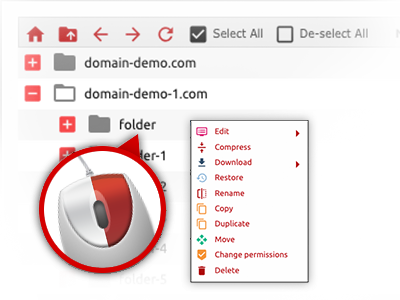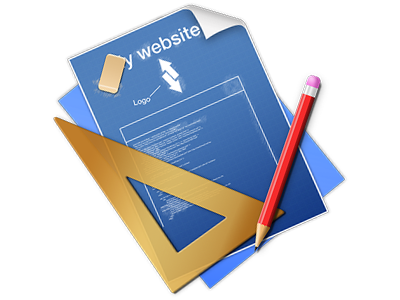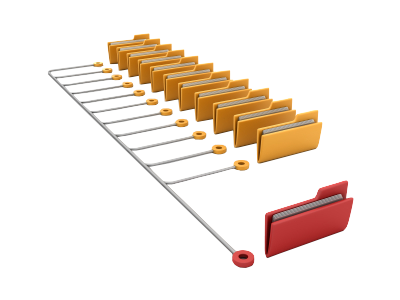The Central Nova Webhosting File Manager
A File Manager jam–packed with all the tools that you need
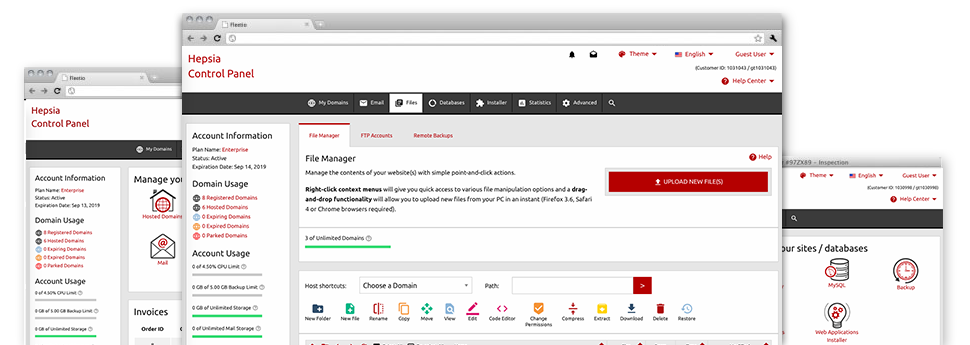
Used as FTP (File Transfer Protocol) client alternatives, web file managers have always been sluggish and poor in features. Yet, with the File Manager built in the Central Nova Webhosting Website Control Panel, you won’t just have a blazingly fast, intuitive and easy–to–use file supervision interface, but also an application that will make an external FTP application unneeded. Check out a few of the features that we have integrated into our File Manager.
Drag ’n’ drop file uploads
The least difficult way to add files
Submitting files with an FTP client is an obsolete and quite an unsafe method for moving data files from your desktop computer or notebook to a server. By reason of this, we have included drag & drop data file upload support in the File Manager. Simply drag the data files that you need to add from your computer into your web browser and they will start to publish in your website hosting profile over a safe SSL communication.
There is no need to install any extra software pack, web browser extensions or applications. The drag & drop functionality operates just as well on Windows, Mac and Linux.
Right–click context menus
Manage all files with just a mouse–click
The majority of File Managers include all the actions that you can execute with a file or folder at the top of the page. We think that the latter is not intuitive enough. With the File Manager, you can get all file administration options any time you right–click a file or folder. This option is also valid for many different files/folders.
You can actually rename, copy, move, download, edit, preview, archive, unarchive and delete every file or folder you decide with just a mouse–click.
Archive/Unarchive files
Manage enormous files easily
Due to the inbuilt archive/unarchive option, the File Manager will allow you to use huge files without having to use FTP. You’ll be able to pack a directory into a small size by simply clicking on the Compress button or get the items in an archived directory using the Extract button. Whenever compressing a directory or a list of files, it is also possible to decide on the archive extension (.ZIP, .RAR or .TAR.GZ) along with the title of the archive file.
Online file editors
The quickest approach to revise your files
Our File Manager allows you to edit your files on the server with no need to download, change and after that re–upload them. You’ll be able to adjust your files directly on the Internet, making use of the built in editors. We provide you with a code editor using syntax highlighting for your .JS or .PHP files, a WYSIWYG editor for HTML files, plus a standard text editor for the more competent end users.
You have access to every single file editor with the right–click contextual menus. All adjusts produced to the files are demonstrated promptly online – you are able to directly examine them inside the browser.
A logical folder structure
All of your files organized in a user–friendly manner
The File Manager displays all files and directories using a simple to implement alphabetical order. All the files related to the many hosts are structured within different directories which are named after their respective domains, allowing you to quickly identify them. This is really useful when you are maintaining a multitude of sites at the same time. There is no probability to get lost or to feel really bewildered amongst the many files and folders in your cloud hosting account.
To gain access to the files with a specified host, just choose it in the drop–down options menu near the top of the file table. Additionally, you can double–click on its directory and you’ll be without delay taken to a table listing its files exclusively.
A user–friendly interface
A File Manager intended for real people
Managing all of your files is instinctive and convenient using the Central Nova Webhosting Website Control Panel. You’ll get a file management environment that’s not far from your personal computer’s file explorer. You can drag & drop files and control all of them with a right mouse–click. Thanks to the in–built preview solution, you will observe images in the same way they will be on the Internet, and via the provided file editors you can make adjusts in your files immediately.
If you’d like support controlling your files, you can actually consult the large array of articles and how–to training videos, which you could find using a mouse–click.
Work with multiple files
Transform many files simultaneously
Our File Manager can help you save lots of time when you use many different files. You’ll be able to pick multiple files at any given time and use a pre–selected activity to them precisely like you do in your desktop computer. To select random files at the same time, just press the Control key, and to select a collection of adjacent files, press the Shift key. It’s that simple.
After you have picked the files, you can actually at once transfer them to an additional spot when using the drag–and–drop option. By making use of the right–click context menu and also the buttons above the file table, you can actually use a number of other activities – you can easily copy, rename, delete, download and edit your files, adjust file permissions, and so on.
1–click password protection options
The easiest method to secure your details
Password protection is the foremost way to reduce the admittance to a certain section of your website that you don’t wish to be exposed to everyone. As an example, this can be a safe members’ spot or even a location with copyrighted data that you would like exclusively specific customers to get into.
In the File Manager you are able to password–secure your web site or a specified directory inside it with merely a click of the mouse. Simply right–click a directory, select Password Protection and fill in the login name and security password. It is not necessary to handle .htaccess files or create any other configurations. From now on, only the visitors which have your user name and pass word will gain access to your website.